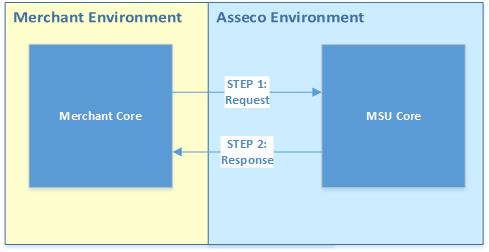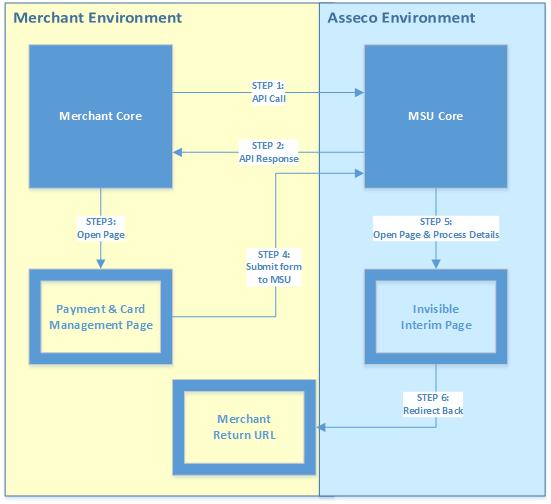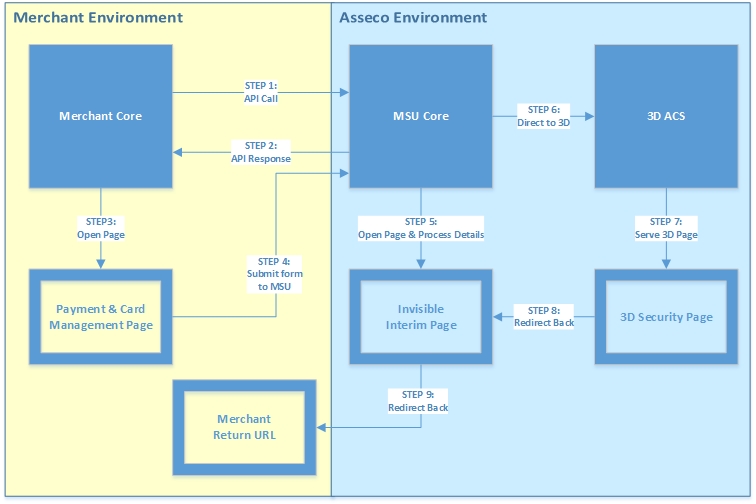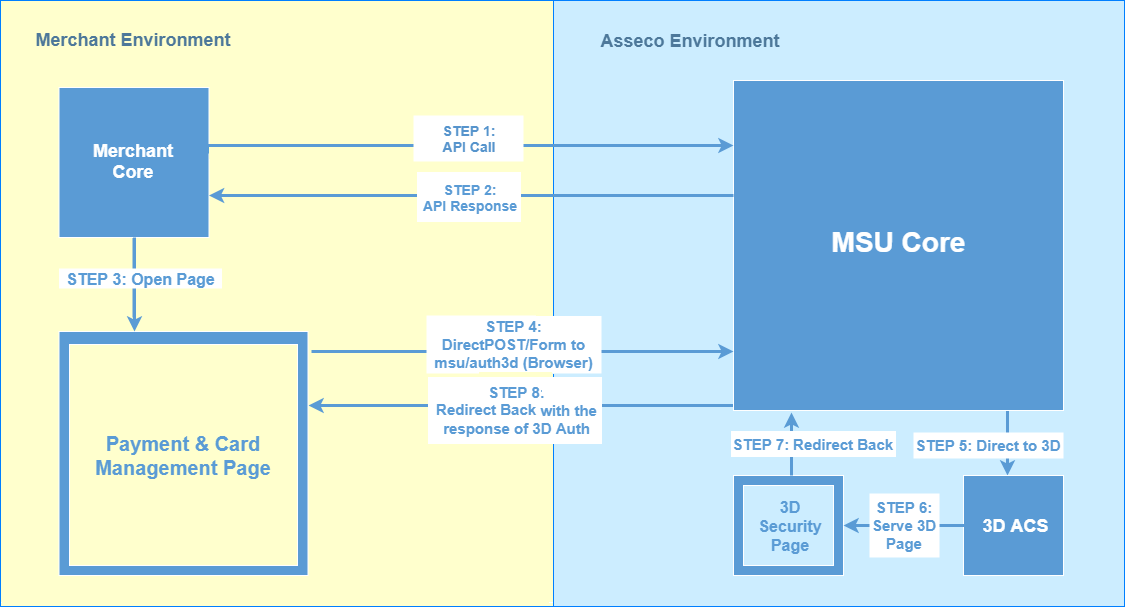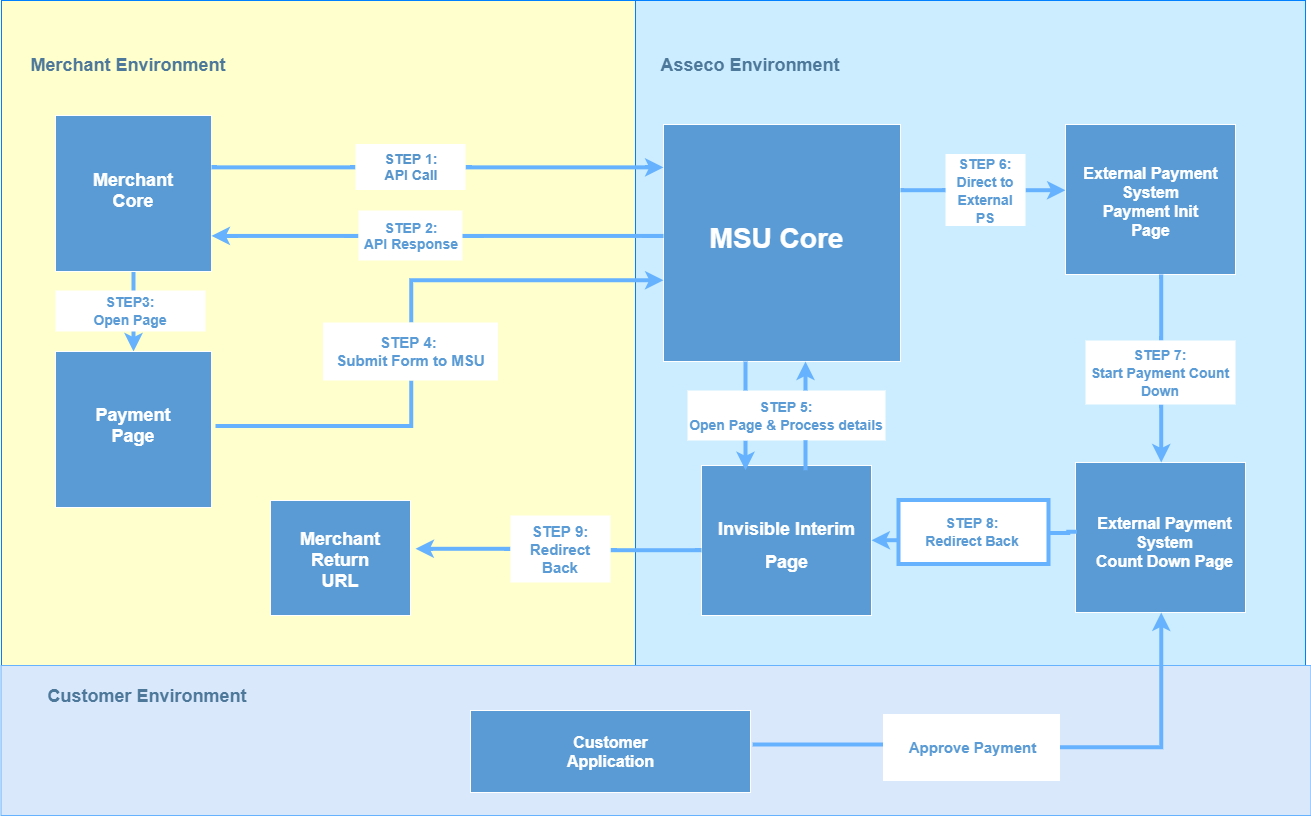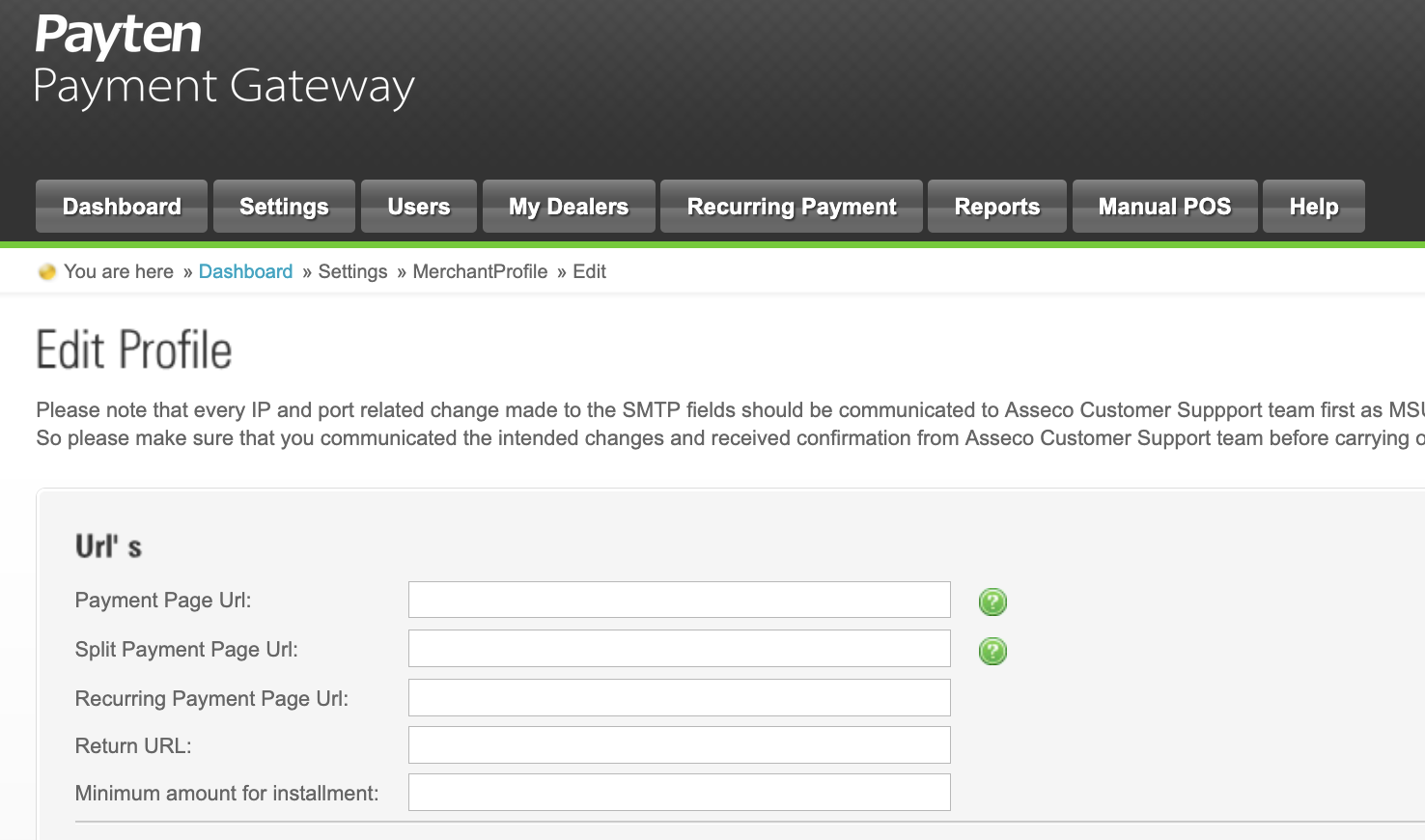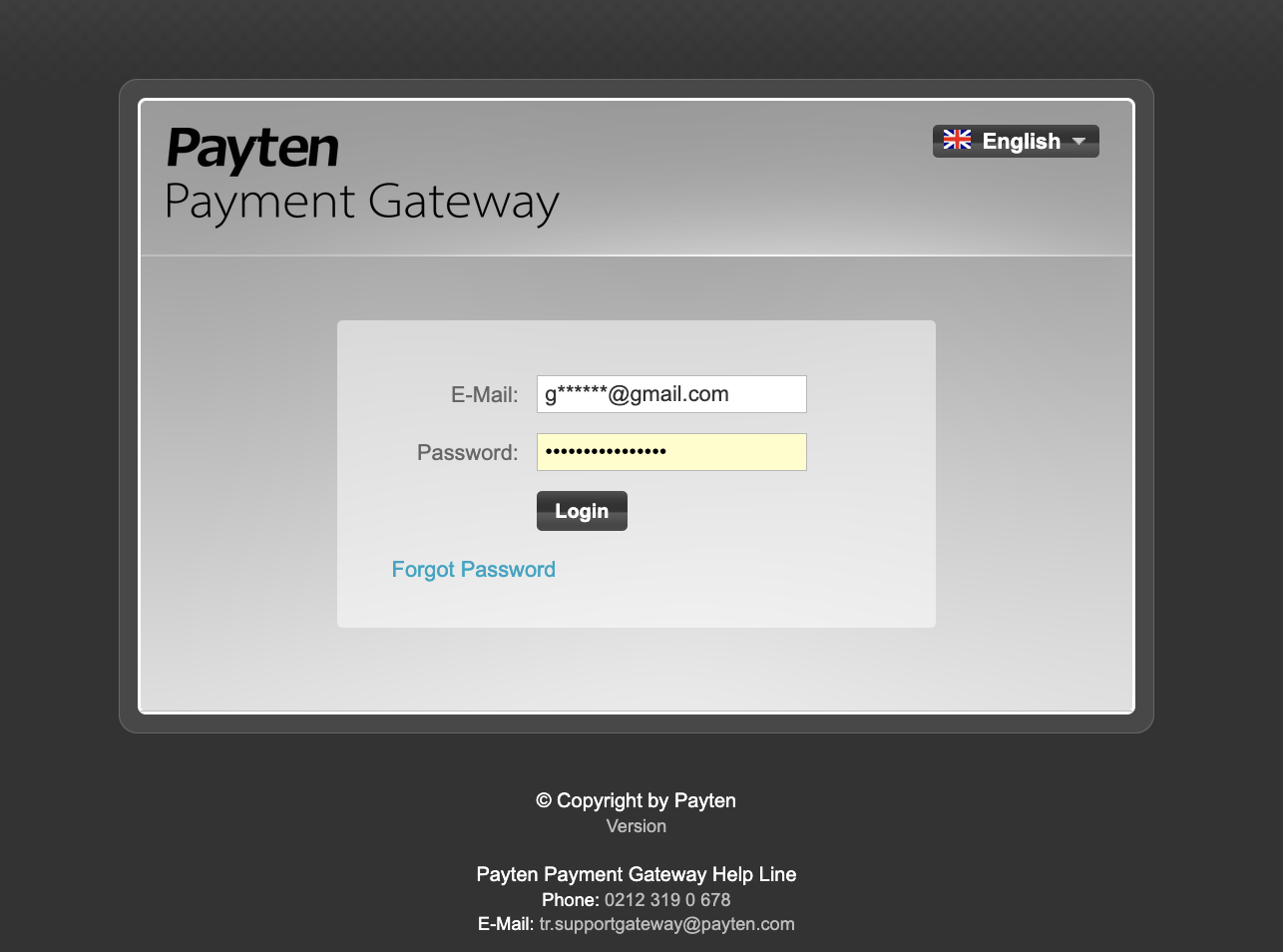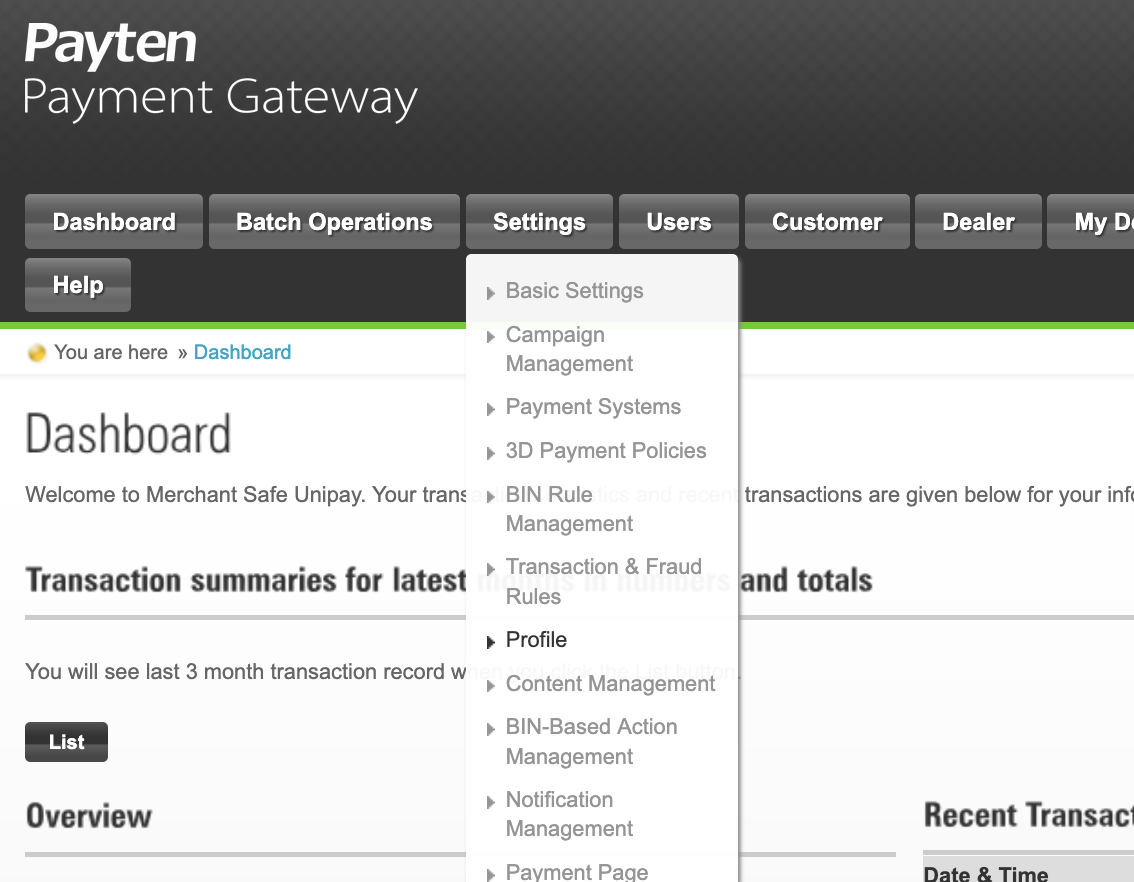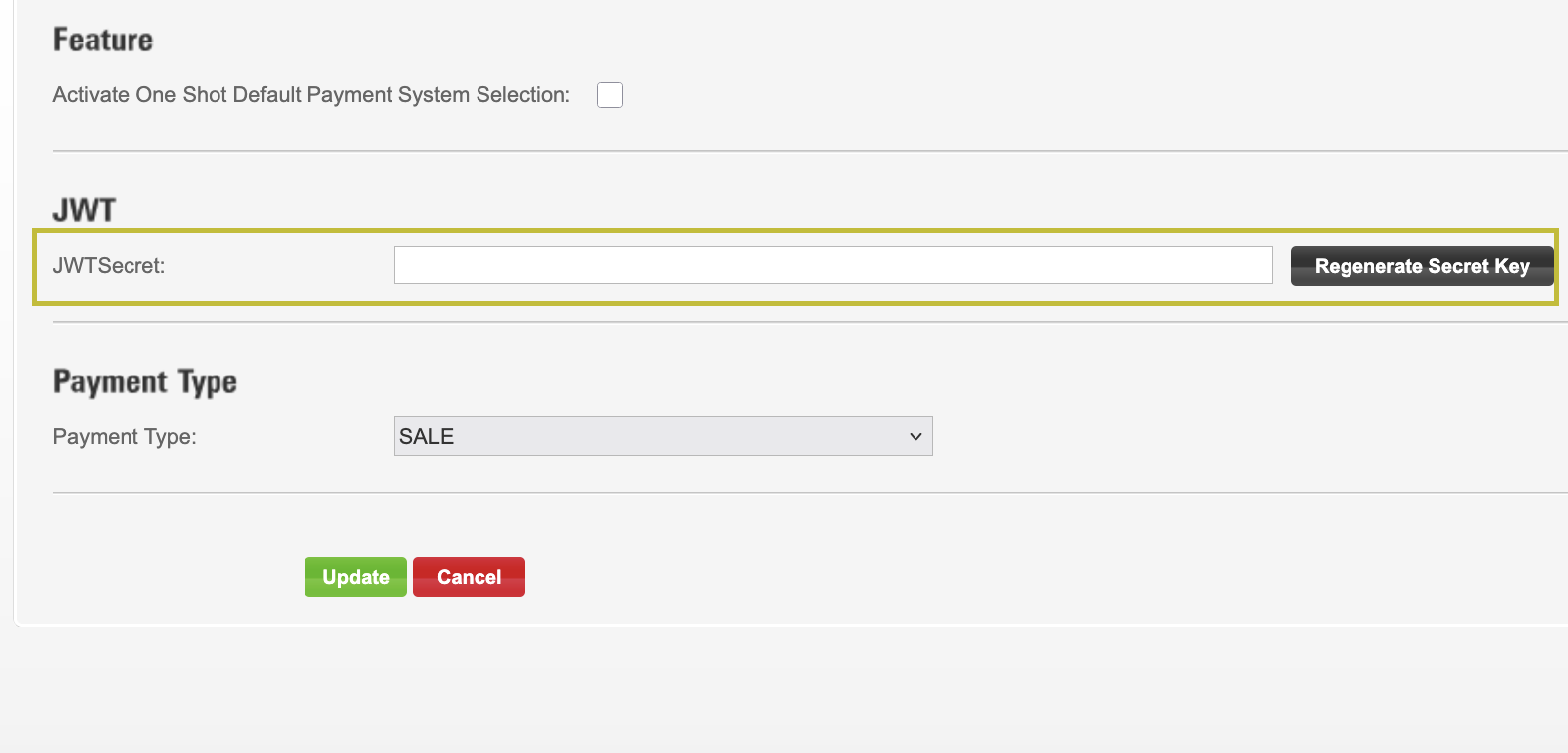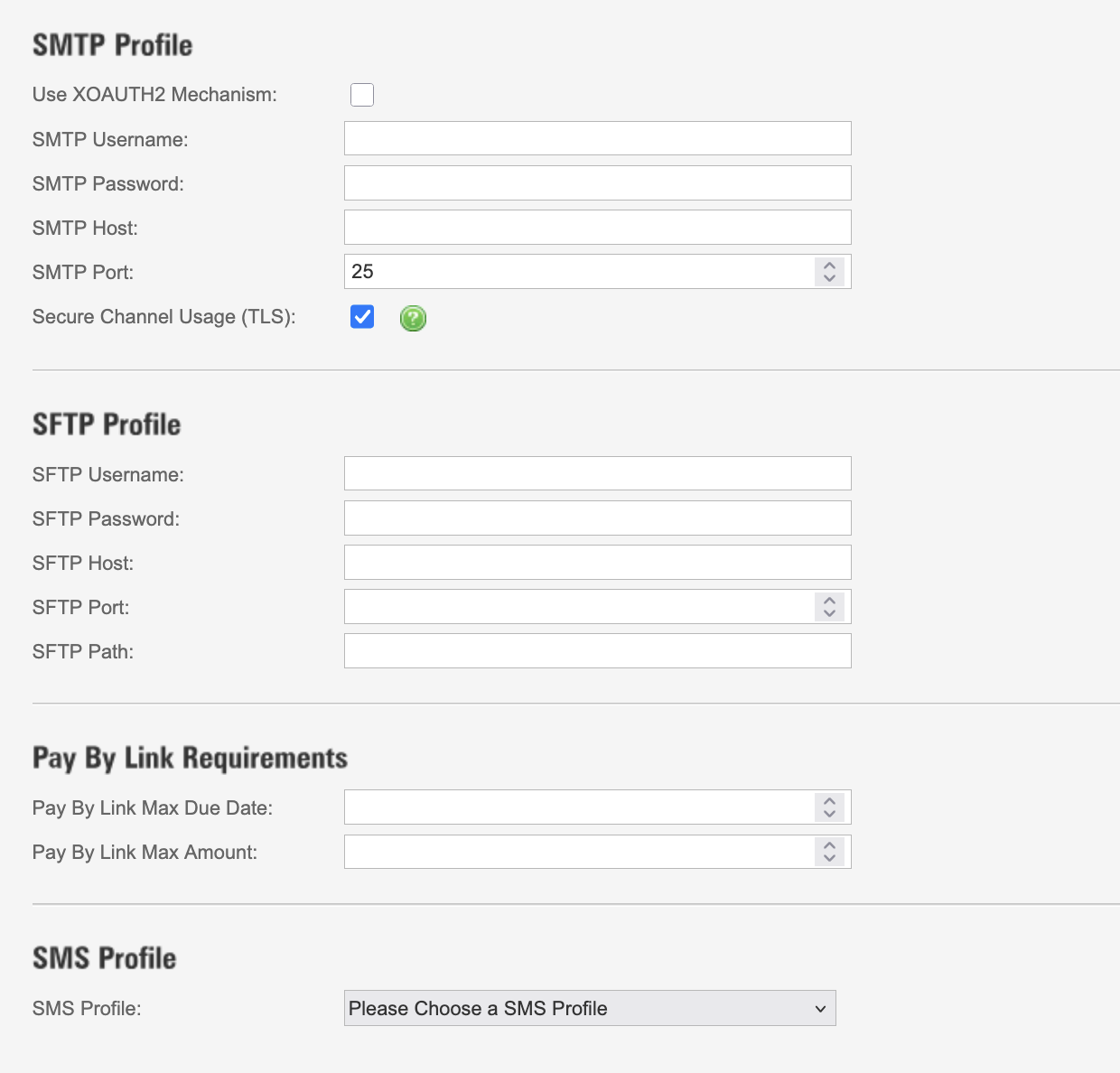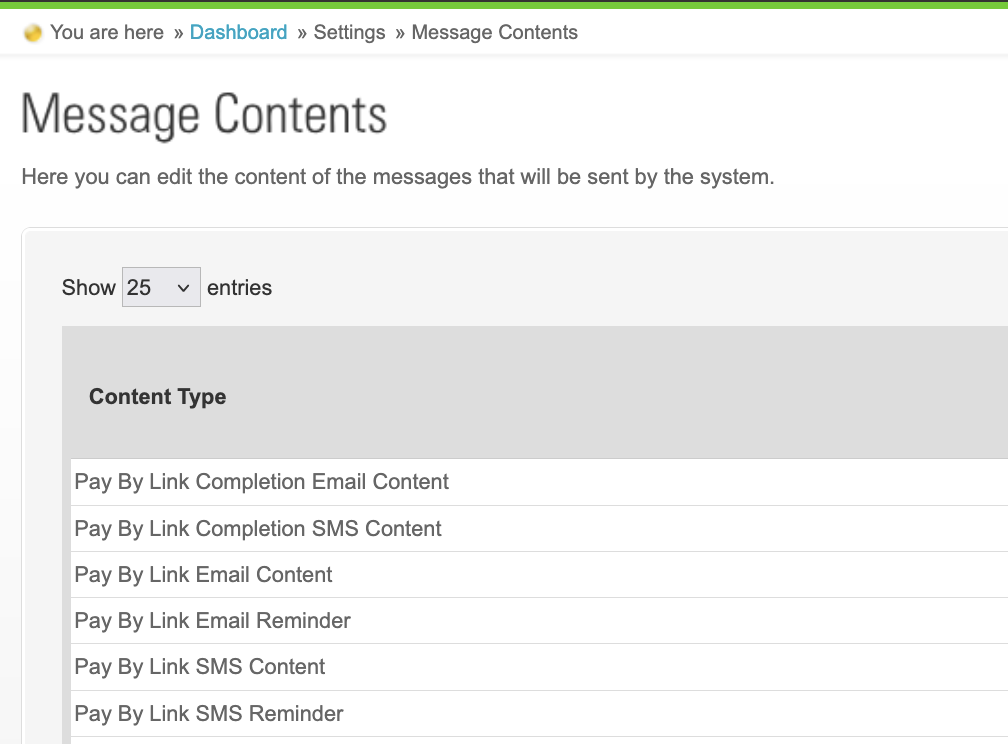| ERR10010 |
İstekte zorunlu parametrelerden biri bulunamadı |
| ERR10011 |
Aynı parametre bir defadan fazla olarak gönderilmiş |
| ERR10012 |
Maksimum büyüklük değeri aşıldı |
| ERR10013 |
Geçersiz veri tipi |
| ERR10014 |
Geçersiz güvenlik algoritması |
| ERR10015 |
Geçersiz üye iş yeri bilgisi |
| ERR10016 |
Geçersiz tutar bilgisi |
| ERR10017 |
Geçersiz para birimi |
| ERR10018 |
Geçersiz dil seçimi |
| ERR10019 |
Genel hata |
| ERR10020 |
Geçersiz kullanıcı bilgileri |
| ERR10021 |
Boş parametre belirtilmiş, tüm parametreleri kontrol edin |
| ERR10022 |
Sipariş edilen ürünlerin toplam tutarı gerçek tutarla örtüşmüyor |
| ERR10023 |
Ödeme tutarı hesaplanan tutarla örtüşmüyor |
| ERR10024 |
Geçersiz vergi tutarı belirtilmiş |
| ERR10025 |
Belirtilen durumda vergi tutarı sıfır olmalıdır |
| ERR10026 |
Geçersiz entegrasyon modeli belirtilmiş |
| ERR10027 |
Geçersiz kart bilgisi (TOKEN) belirtilmiş |
| ERR10028 |
Belirtilen ödeme sistemi (sanal POS) bulunamadı |
| ERR10029 |
Belirtilen ödeme tipi (kampanya) bulunamadı |
| ERR10030 |
Belirtilen işlem bulunamadı |
| ERR10031 |
Bu işlem iade edilemez |
| ERR10032 |
Geçersiz iade tutarı belirtilmiş ya da bu işlem daha önce iade edilmiş |
| ERR10033 |
Bu işlem iptal edilemez |
| ERR10034 |
Belirtilen ödeme bulunamadı |
| ERR10035 |
Bu işlem için ön otorizasyon kaydı bulunmamaktadır |
| ERR10036 |
Tutar, orijinal istek tutarından daha büyük olamaz. |
| ERR10037 |
Belirtilen Kart Sahibi (Müşteri) kayıtlı değil |
| ERR10038 |
İlgili ödeme onay beklemektedir |
| ERR10039 |
Geçersiz ödeme durumu belirtilmiş |
| ERR10040 |
Geçersiz alt işlem (SUBACTION) belirtilmiş |
| ERR10041 |
Belirtilen kart daha önce eklenmiş |
| ERR10042 |
Kart daha önceden silinmiş |
| ERR10043 |
Geçersiz zaman aralığı belirtilmiş |
| ERR10044 |
Geçersiz tarih formatı belirtilmiş |
| ERR10045 |
Belirtilen kart numarası geçersizdir |
| ERR10046 |
Belirtilen kredi kartı geçerlilik tarihi geçersizdir |
| ERR10047 |
Kullanıcının API servislerini kullanma yetkisi bulunmamaktadır |
| ERR10048 |
Başarılı Bir İşlem zaten bu üye iş yeri sipariş numarası ile var |
| ERR10049 |
Ödeme, bu ödeme sistemi ile yapılamamaktadır. |
| ERR10050 |
Geçersiz HASH değeri |
| ERR10051 |
Herhangi bir ödeme sistemi (sanal pos) tanımı yok. Lütfen, kontrol ediniz. |
| ERR10052 |
Desteklenmeyen para birimi: |
| ERR10053 |
Kullanıcının bu üye iş yeri üzerinde işlem yapma yetkisi yok |
| ERR10054 |
Ödeme geçerlilik süresi maksimum limitin üstündedir. |
| ERR10055 |
Ödeme geçerlilik süresi minimum limitin altındadır. |
| ERR10056 |
Geçersiz API isteği belirtilmiş |
| ERR10057 |
Bayi Tipi sadece bir Ödeme Sistemi (Sanal POS) tipi ile ilişkilendirilebilir. |
| ERR10058 |
CARDTOKEN ve CURRENTCUSTOMERID parametreleri bir arada gönderilemez. |
| ERR10059 |
Bu müşteri no ile kayıtlı bir müşteri mevcuttur. |
| ERR10060 |
Geçersiz IP Adresi |
| ERR10062 |
Ondalık sayı parametresi sıfırdan küçük olamaz. |
| ERR10063 |
Üye işyeri ödeme sayfası ayarları zaten mevcut. |
| ERR10064 |
Üye işyeri ödeme sayfası ayarları bulunamadı. |
| ERR10065 |
Inconsistent installment information (KobiKart) |
| ERR10066 |
Belirtilen zaman bilgisi geçersiz ya da tutarsızdır |
| ERR10067 |
Invalid or Missing EXTRA parameter value |
| ERR10068 |
Geçersiz tekrar düzeni parametresi |
| ERR10069 |
Eşleniksiz iade sadece Finans ve İş Bankası ödeme sistemleri için desteklenmektedir. |
| ERR10070 |
Başlangı tarihi gelecekteki bir tarih olmalıdır |
| ERR10071 |
Geçersiz tekrarlı ödeme durum parametresi belirtilmiş |
| ERR10072 |
Harici iade, seçilen ödeme sistemi tarafından desteklenmemektedir |
| ERR10073 |
SaveCard ve ForceSave özellikleri bir arada kullanılamaz. |
| ERR10074 |
Bu müşteri no ile kayıtlı bir müşteri mevcuttur. |
| ERR10075 |
Üye iş yeri görsel (logo) bilgisi hatalı |
| ERR10076 |
Geçersiz tekrarlı ödeme durum parametresi |
| ERR10077 |
Geçersiz şablon |
| ERR10078 |
İşlem kilitlidir |
| ERR10079 |
Bu kart markasını destekleyen bir ödeme sistemi bulunmamaktadır. Lütfen başka kart markası ile tekrar deneyin. |
| ERR10080 |
Lütfen, Üye İş Yeri Sipariş numarasını veya Ödeme Oturumu(Token) veriniz |
| ERR10081 |
Geçersiz işlem durumu |
| ERR10082 |
API kullanıcısının bu işlem için yetkisi yoktur. |
| ERR10083 |
Geçersiz Statü |
| ERR10084 |
Faiz veya indirim oranı sıfır değeri olmalıdır |
| ERR10085 |
Başlangıç tarihi, bitiş tarihten daha büyük olamaz. |
| ERR10086 |
Geçerli bitiş tarihi şimdiki tarihten daha büyük olmalıdır |
| ERR10087 |
Taksit sayı numarası zaten bu ödeme sistemi ile bir ödeme tipi var |
| ERR10088 |
Geçersiz taksit sayısı |
| ERR10089 |
Geçersiz nonce |
| ERR10090 |
İşlem Başarısız |
| ERR10091 |
Ödeme sistemi devre dışı bırakıldığı için işlem gerçekleştiremiyor. Lütfen Üye İş Yeri Süper Yöneticisiyle iletişime geçiniz |
| ERR10092 |
Geçersiz Offset Değeri |
| ERR10093 |
Geçersiz Limit |
| ERR10094 |
Tanımlı bir kart bulunamadı. |
| ERR10095 |
Kayıtlı bulunan tekrarlayan ödeme planlarından dolayı kart silinemez. |
| ERR10096 |
Geçersiz oturum (session) bilgisi. |
| ERR10097 |
Sonlandırılmış oturum (session) bilgisi. |
| ERR10098 |
Bu oturum anahtarının yapılmak istenen işleme yetkisi yoktur. |
| ERR10099 |
Ödeme sisteminden alınan 3D cevabı değiştirilmiş veya yanlış 3D anahtarı |
| ERR10100 |
Bu ödeme için birden fazla başarılı işlem vardır, lütfen PGTRANID parametresini kullanınız. |
| ERR10101 |
Lütfen POST istegini method body içerisinde gönderiniz. Query String içerisinde gönderilen parametreler güvenli değildir. |
| ERR10102 |
Geçersiz BIN değeri |
| ERR10103 |
İşlem isteği Inact RT servisi tarafından raporlanan fraud olasılığı nedeniyle reddedilmiştir. |
| ERR10104 |
Geçersiz kart bilgisi |
| ERR10106 |
Bu işlem 3D doğrulama ile gerçekleştirilemiyor.
|
| ERR10107 |
Kullanilan ödeme sistemi kampanya kodunu desteklememektedir. |
| ERR10108 |
Puan kullanimi ödeme sistemi tarafindan desteklenmemektedir |
| ERR10109 |
This merchantpaymentId is used before and its session expired please use different merchantPaymentId |
| ERR10110 |
İstek ile mevcut sipariş numarasına ait oturumun tutar,kur,oturum tipi, url değeri ya da yapılmak istenen işlem değerlerinden biri uyuşmamaktadır |
| ERR10111 |
Puan sorgusu bu ödeme sistemi tarafından desteklenmemektedir |
| ERR10112 |
Puan json formatı geçersiz |
| ERR10113 |
Tekrarlı ödeme bulunamadı |
| ERR10114 |
Tekrarlı ödeme plan statüsü COMPLETED değiştirilemez |
| ERR10115 |
Tekrar sayısı 1 ile 99 arasında olmalıdır |
| ERR10116 |
Tekrarlı ödeme plan kodu mevcuttur |
| ERR10117 |
Ön otorizasyon yapan cüzdan oturumları sipariş numarası barındırmamalıdır |
| ERR10118 |
Geçersiz ticari kod parametresi |
| ERR10119 |
Ödeme sistemi puan parametresi hatalı, işlemin gönderileceği ödeme sisteminde gönderilen puan parametresi tanımlı değildir. |
| ERR10120 |
Puan değeri boş olamaz |
| ERR10121 |
Parçalı puan kullanımı bu ödeme sistemi tarafından desteklenmemektedir |
| ERR10122 |
3D doğrulama için Yasaklı BIN bilgileri |
| ERR10123 |
Aranan BKM İşlemi bulunamadı |
| ERR10124 |
Belirtilen tokena ait işlem bulundu. |
| ERR10125 |
İstenen işlem güncellenemez. |
| ERR10126 |
Payment System Type or EFT code is required if bin is not given |
| ERR10127 |
Geçersiz extra parametre değeri belirtilmiş |
| ERR10128 |
Tekrarlayan ödeme planı bir veya daha fazla işlenmiş işlem vardır bundan dolayı silinemez. |
| ERR10129 |
Ödeme Sistemi Güncelleme Edilemedi |
| ERR10130 |
Ödeme sistemi için verilen isim kullanımdadır |
| ERR10131 |
Ödeme sistem tipi mevcuttur |
| ERR10132 |
Bağlantı Hatası / Hatalı Veriler |
| ERR10133 |
Bu öğe kullanım dışı bırakılmıştır. Kullanım dışı bırakılmış öğeler güncellenemez. |
| ERR10134 |
Ödeme sistemi kullanım dışı olduğundan varsayılan olarak kabul edilemez. Lütfen önce etkinleştiriniz. |
| ERR10135 |
Varsayılan olarak işaretlenmiş bir ödeme sistemini kullanım dışı bırakamazsınız. Lütfen önce başka bir ödeme sistemini varsayılan olarak işaretleyiniz. |
| ERR10136 |
Uyumsuz İstek Parametresi |
| ERR10137 |
ÖDENMİŞ veya İPTAL EDİLMİŞ ödeme. |
| ERR10138 |
Müşteri bulunamadı |
| ERR10139 |
Kimlik numarası 11 rakam içermelidir |
| ERR10140 |
Kampanya sorgusu kullanılan ödeme sistemi tarafından desteklenmemektedir. |
| ERR10141 |
Geçersiz Etiketler Formatı. |
| ERR10142 |
Tekrar tutarlarının toplamı, tekrarlı ödeme planı toplam tutarına eşit değil. |
| ERR10143 |
Tekrarlı ödeme - kart ilişkisi bulunamadı |
| ERR10144 |
Geçersiz kampanya formatı. |
| ERR10145 |
Tekrarlayan Ödeme Durumu sadece Manually Paid güncellenebilir |
| ERR10146 |
Tekrarlayan Ödeme Durumu güncellenemez |
| ERR10147 |
Tekrarlayan Ödeme bulunamadı |
| ERR10148 |
Tekrarlayan plan durumu yalnızca Aktif veya Inaktif (Pasif) olabilir |
| ERR10149 |
Tekrarlanan Planın kartları yoksa aktif edilemez |
| ERR10150 |
Tekrarlı Ödeme Planı ya da herhangi bir Tekrarlı Ödeme bilgisini güncelleyebilmek için öncelikle Tekrarlı Ödeme Plan durumunu güncellemeniz gerekmektedir |
| ERR10151 |
İstek işlem kurallarına uygun değil. |
| ERR10152 |
Uygulanacak kart tipi seçimi yapılmalıdır |
| ERR10153 |
Tekrar tutarı sıfırdan büyük olmalıdır |
| ERR10154 |
Bu işlem 3D doğrulama kullanılmadan yapılamaz |
| ERR10155 |
Merchant can be enabled or disabled just by system users. |
| ERR10156 |
Belirtilen Ödeme Kuralı bulunamadı |
| ERR10157 |
Belirtilen bayi bulunamadı |
| ERR10158 |
Bu kod bilgisine sahip bir bayi hali hazırda bulunmaktadır. |
| ERR10159 |
Bayi deaktive durumdadir. Bu işlem yapılamaz. |
| ERR10160 |
üye iş yeri kullanıcısı bulunamadı. |
| ERR10161 |
Onay bekleyen bir işlem bulunmaktadır. |
| ERR10162 |
Sadece Satış Temsilcisi rolündeki kullanıcılar veya Bayi Süper kullanıcıları bayi ile ilişkilendirilebilir. |
| ERR10163 |
Geçersiz alt durum |
| ERR10164 |
Kullanıcının otomatik işlem yapma yetkisi yoktur. |
| ERR10165 |
Girdiğiniz bayi tipi adı önceden tanımlanmıştır. |
| ERR10166 |
Belirtilen bayi tipi bulunamadı |
| ERR10167 |
Bu bayi tipi tanımlı bir bayi tarafından kullanılmaktadır. Bayi ilişkisi kaldırılmadığı sürece silinemez |
| ERR10168 |
Bayi Ödeme Tipi belirtilen ödeme tipi ve bayi kodu ile bulunamamıştır. |
| ERR10169 |
Üye iş yeri e-posta adresi tanımlı. |
| ERR10170 |
Bayi ödeme tipi bu ödeme tipi ve bayi için tanımlıdır. |
| ERR10171 |
Bu ödeme sistemi belirtilen üye iş yeri için tanımlı değildir. |
| ERR10172 |
Üye iş yeri için belirtilen içerikte bir ödeme kuralı zaten mevcut. |
| ERR10173 |
Bu parametrenin değeri 0.00 ile 99.99 arasında bir değer olmalıdır. |
| ERR10174 |
Geçersiz işlem kuralları listesi |
| ERR10175 |
Bu ödeme için abonelikler boş olarak gönderilemez. Lütfen kontrol ediniz. |
| ERR10176 |
Üzgünüz, bu kullanıcıya ait rol bilgisini daha alt seviye bir rol olarak değiştiremezsiniz! |
| ERR10177 |
Kullanıcı güncellenemedi. |
| ERR10178 |
Yeni şifreleriniz birbirini tutmamaktadır. Lütfen yeni şifrenizi her iki alana da doğru olarak giriniz. |
| ERR10179 |
Mesaj içeriği bulunamadı |
| ERR10180 |
Şifreniz en az 1 büyük harf, 1 küçük harf, 1 sayı ve 1 sembol içermeli ve en az 12 karakter uzunluğunda olmalıdır. |
| ERR10181 |
Bu çağrı için PGTRANIDTOREFUND parametresi boş olamaz. |
| ERR10182 |
Bu tip ve dilde mesaj içeriği zaten mevcut. |
| ERR10183 |
Bu fatura bilgisi belirtilen bayi ve üye iş yeri için zaten var |
| ERR10184 |
Fatura bulunamadı |
| ERR10185 |
Bu fatura başarılı olarak ödenmiş, silinemez ve güncellenemez. |
| ERR10187 |
Faturalar sadece bayiler için tanımlanabilir. |
| ERR10188 |
Faturaya dair ödenecek tutardır, Orijinal tutardan fazla olamaz. |
| ERR10189 |
Fatura ödeme tarihi, fatura düzenlenme tarihinden daha sonra olmalıdır. |
| ERR10190 |
Ödeme Sistemi Kuralı Zaten Mevcut |
| ERR10191 |
Kullanıcı bulunamadı |
| ERR10192 |
Kullanıcı hesabı aktif değil |
| ERR10193 |
Kullanıcı hesabı kilitli |
| ERR10194 |
Şifreyi yeniden oluşturmak için token bilgisi yok ya da süresi dolmuş |
| ERR10195 |
Geçersiz kullanıcı adı ve/veya şifre |
| ERR10196 |
IP adresi sistemde tanımlı izin verilen IP adresleri listesinde bulunamadı |
| ERR10197 |
Bu kart zaten başka bir müşteri için kaydedildi. |
| ERR10198 |
Bu kart tipi eklenemez. Lütfen başka bir kart ekleyiniz. |
| ERR10199 |
İşlem tipi bu ödeme sistemi tarafından desteklenmiyor. |
| ERR10200 |
Beklenmedik ödeme sistemi entegrasyonu hatası |
| ERR10201 |
İletilen bayi ve/veya alt bayi kodu uyumlu değildir, lütfen kontrol ediniz. |
| ERR10202 |
VKN 9 rakam içermelidir. |
| ERR10203 |
ENDATE, STARTDATE'e eşit veya büyük olmalıdır. |
| ERR10204 |
Bu değerler ile Bayi Komisyon Oranı zaten mevcut. |
| ERR10205 |
Bayi Komisyon Oranı bulunamadı. |
| ERR10206 |
Kurallar yalnızca SubDealers için eklenebilir, Ana Bayiyi kontrol edin |
| ERR10207 |
Kurallar kodu çözülemez(decoded), kodlanmış RULE parametresini kontrol edin |
| ERR10208 |
Ana Bayı Kuralları aşıldı |
| ERR10209 |
Ticari kod için maksimum taksit sayısı aşıldı. |
| ERR10210 |
Varsayılan Alt bayi tipi silinemez. Lütfen öncelikle yeni bir Alt bayi tipi tanımlayınız. |
| ERR10211 |
Parçalı Ödeme Kodu Mevcut |
| ERR10212 |
Geçersiz Şehir ID |
| ERR10213 |
Lütfen bir varsayılan ödeme sistemi (sanal pos) olduğundan emin olun. |
| ERR10214 |
Üye İş Yeri için Ödeme Sistemi (VPOS) tipi ve adı mevcut |
| ERR10215 |
DEALERTYPENAME çoklu ödeme sistemi eklendiğinde kullanılır |
| ERR10216 |
Bilinmeyen CVV extra parametresi, parametre YES veya NO olabilir |
| ERR10217 |
Parçalı iptal işlemi bu ödeme sistemi tarafından desteklenmemektedir. |
| ERR10218 |
Parçalı iptal bu işlem tipi için desteklenmemektedir. |
| ERR10219 |
Geçersiz iptal tutarı |
| ERR10220 |
There is a active BIN rule with the same name |
| ERR10221 |
BIN rule not found for the merchant |
| ERR10222 |
Bu alanlardan biri sağlanmalı (Kart Ağı, Kart Tipi, Kart Markası, Ülke, Kart Bankası) |
| ERR10223 |
Bir BIN Kurali ile farkli isim, ancak aynı parametrelere zaten tanımlanmış |
| ERR10224 |
Maksimum taksit sayısı aşıldı. |
| ERR10225 |
Country Code ve Foreign parametreleri aynı anda gönderilemez. |
| ERR10226 |
Özel alan grubu bulunamadı |
| ERR10227 |
Aynı isimle özel alan grubu zaten mevcut |
| ERR10228 |
Özel Alan Geçerlilikleri Alanı Geçersiz |
| ERR10229 |
Özel alan zaten mevcut |
| ERR10230 |
Özel alan bulunamadı |
| ERR10231 |
Geçersiz Özelleştirilen Alan |
| ERR10232 |
Özelleştirilen Alan Zorunlu |
| ERR10233 |
Bu işlemi gerçekleştirmek için özelleştirilen alan yönetimi özelliği gereklidir. |
| ERR10234 |
Geçersiz kart hesap kesim günü |
| ERR10235 |
E-posta zaten sistemde başka bir kullanıcı için kayıtlıdır. |
| ERR10236 |
Ödeme Sistemi Kuralı Bulunamadı |
| ERR10237 |
İlişkili Ödeme Sistemi bulunamadı |
| ERR10238 |
Bu işlem için Ödeme Sistemi Paylaşım Yönetimi özelliğine sahip olmak gerekmektedir. |
| ERR10239 |
Geçersiz ayarlar parametresi |
| ERR10240 |
Mutabakat şeması mevcut değil |
| ERR10241 |
Mutabakat şeması zaten var |
| ERR10242 |
Kullanıcı tanımlı ya da aktif değil. Lütfen kullanıcı bilgisini kontrol edin. |
| ERR10243 |
USER parametresi sizin üye iş yeriniz icin kullanilamaz. |
| ERR10244 |
Belirtilen tarih aralığını kapsayan bir şema bulunmaktadır. Lütfen başka bir aralık giriniz. |
| ERR10245 |
Kullanımda olan mutabakat şemasını düzenleyemezsiniz. |
| ERR10246 |
CARDPAN hatalı format. |
| ERR10247 |
NAMEONCARD, CARDEXPIRY ve CARDPANCVV parametrelerini CARDPANTYPE parametresi ile aynı anda kullanamazsınız. |
| ERR10248 |
CARDPANTYPE parametresi CARDTOKEN parametresi ile aynı anda kullanamazsınız. |
| ERR10249 |
SAVECARD parametresini CARDPANTYPE parametresi ile aynı anda kullanamazsınız. |
| ERR10250 |
CARDPANTYPE parametresini INSURANCE olarak kullanma yetkiniz yok. |
| ERR10251 |
CARDPANTYPE parametresiyle 3D Satışa izin verilmiyor. |
| ERR10252 |
Satıcı banka başına birden fazla hesabı desteklemez |
| ERR10253 |
Aktivasyon tarihi bugünün gece yarısından büyük ya da eşit olmalıdır. |
| ERR10254 |
Bitiş tarihi bugünün gece yarısından büyük ya da eşit olmalıdır. |
| ERR10255 |
Bitiş tarihi aktivasyon tarihinden büyük olmalıdır. |
| ERR10256 |
Ön otorizasyon bu kart pan tipi için ödeme sistemi tarafından desteklenmemektedir. |
| ERR10257 |
Identity ve HostSubMerchantId parametreleri aynı anda kullanılamaz. |
| ERR10258 |
Idendity alanı 10 veya 11 hane olmalıdır. |
| ERR10259 |
Geçersiz Merchant Payment ID |
| ERR10260 |
Üye İş Yeri bu özelliği desteklemiyor. |
| ERR10261 |
Faturalarda ön kimlik kullanımına izin verilmiyor |
| ERR10262 |
INVOICEID'nin ön kimlik doğrulamalı faturalarla kullanılmasına izin verilmiyor |
| ERR10263 |
Üye İş Yeri Harici Kimlik Doğrulama seçeneğini desteklemiyor. |
| ERR10264 |
Harici kullanıcı, API Kullanıcısı olarak kullanılamaz. |
| ERR10265 |
Harici kullanıcı zaten var. |
| ERR10266 |
Harici kullanıcı mevcut değil. |
| ERR10267 |
Bu API Eylemi, Harici Kimlik Doğrulama seçeneğiyle kullanılamaz. |
| ERR10268 |
Bu konum kimliğine sahip konum zaten mevcut |
| ERR10269 |
ERR10269 |
| ERR10270 |
ERR10270 |
| ERR10271 |
Bu konum kimliğine sahip konum bulunamadı |
| ERR10272 |
Bu konum kimliğine ve bayi koduna sahip Bayi Konumu zaten mevcut |
| ERR10273 |
Bu konum kimliğine ve bayi koduna sahip Bayi Konumu bulunamadı |
| ERR10274 |
Bayi iş kolu zaten var |
| ERR10275 |
Bayi iş kolu mevcut değil |
| ERR10276 |
Uyumsuz MAC. |
| ERR10277 |
Fatura silinemedi |
| ERR10278 |
İptal edilen fatura ödemede kullanılamaz |
| ERR10279 |
Ödeme sistemi grup data bilgilerini sahip olmadığı için MERCHANTGROUPID parametresini kullanamazsınız. |
| ERR10280 |
Ödeme planı sorgusu ödeme sistemi tarafindan desteklenmemektedir. |
| ERR10281 |
Tanım ve Kimlik Vergi Numarası ekstra parametreleri gereklidir |
| ERR10282 |
ERR10282 |
| ERR10283 |
Ödeme tutarı, bu kullanıcı için izin verilen maksimum tutarı aşıyor |
| ERR10284 |
BIN bazlı kural sebebiyle ödemeye izin verilmedi |
| ERR10285 |
Kart kaydedilemedi. |
| ERR10286 |
Bu işlem için pgTranId parametresine izin verilmiyor. Lütfen bunun yerine MERCHANTPAYMENTID parametresini sağlayın. |
| ERR10287 |
İşleme izin verilmedi. Üye işyerinin seçilen ödeme sistemi için bir mütabakat şeması bulunmamaktadır. |
| ERR10288 |
Payment type maturity exist for this payment system with the additional maturity given |
| ERR10289 |
Additional maturity can not be bigger than maximum installment count |
| ERR10290 |
INVOICETYPE parametre değeri ile EXTRA'daki Preauth değeri uyuşmuyor |
| ERR10291 |
Tutar, acquire (kazanım) minimum tutardan düşük olmamalıdır. |
| ERR10292 |
JWT oluşturulamadı |
| ERR10293 |
Yabancı kart numarası ile işlem yapılamaz. |
| ERR10294 |
BIN kuralı tipi ile çoklu ödeme sistemi hesabı olan üye iş yeri için bir ödeme sistemi bulunamadı. |
| ERR10295 |
PAYMENTSYSTEMPOOL formatı hatalı. Lütfen doğru PAYMENTSYSTEMPOOL formatı gönderin. |
| ERR10296 |
Ödeme sistemi adı hatalı. Lütfen PAYMENTSYSTEMPOOL için doğru ödeme sistemi adı gönderin. |
| ERR10297 |
Ödeme sistemi aktif değil. Lütfen PAYMENTSYSTEMPOOL için aktif bir ödeme sistemi gönderin. |
| ERR10298 |
Birden fazla/az "varsayılan" ödeme sistemi gönderildi. Lütfen PAYMENTSYSTEMPOOL için bir tane "default" ödeme sistemi gönderin.
|
| ERR10299 |
Aynı bankaya ait birden fazla ödeme sistemi gönderilemez. Lütfen PAYMENTSYSTEMPOOL için aynı bankaya ait bir tane ödeme sistemi gönderin. |
| ERR10300 |
Girmiş olduğunuz kart bilgilerine ait (Vakıf Bank Tarım Kart) herhangi bir ödeme sistemi bulunamamıştır. Lütfen üye işyeri ile iletişime geçiniz. |
| ERR10301 |
Devam Eden bir İşlem zaten bu üye iş yeri sipariş numarası ile var |
| ERR10302 |
Kart Bilgileri Dogrula desteklememektedir. |
| ERR10303 |
Fiziksel Pos İşlemleri için PAYMENTSYSTEMTYPE desteklenmez |
| ERR10304 |
Kanal kodu panelde tanımlı değil. |
| ERR10305 |
Geçersiz Rol |
| ERR10306 |
ERR10306 |
| ERR10307 |
Ödemeyi bu kartla gerçkeleştiremezsiniz, lütfen başka bir kartla yeniden deneyiniz. |
| ERR10308 |
Bayi Kodu ve BNPL Ürün Kodu değerleri eşleşmemektedir. |
| ERR10309 |
Belirtilen ödeme yöntemiyle işlem yapma yetkiniz yok. |
| ERR10310 |
Veriler şifrelenemedi. |
| ERR10311 |
Komisyon şeması zaten var |
| ERR10312 |
Komisyon şeması mevcut değil. |
| ERR10313 |
Üye iş yeri özelliği bulunmamaktadır |
| ERR10314 |
Üye iş yeri istek hız limiti aşıldı. Lütfen daha sonra tekrar deneyin. |
| ERR10315 |
Session token ile yapılabilecek maksimum yeniden deneme sayısına ulaşıldı. |
| ERR10316 |
ERR10316 |
| ERR10317 |
E-Posta izin verilmiyor. |